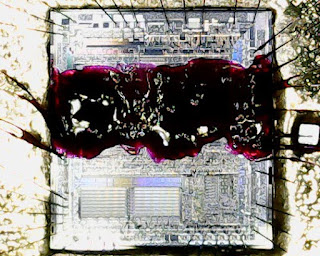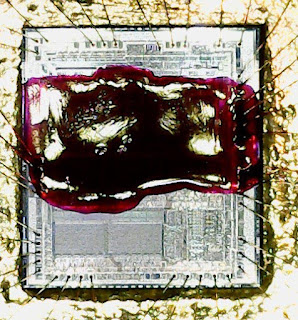The Multi Game Hunter (MGH) is a device for the Sega Megadrive and Super Nintendo, which can dump cartridges of both systems to floppy's. Of course it can also load games from floppy's to play it on each console.
Besides some reviews of this copier, there's not very much information about it findable in the web. This blogpost is just an short overview of some (hopefully) useful informations for others, as i bought one of these a couple of days ago and had some troubles getting it working correctly.
I bought an untested unit pretty cheap here in Austria, so chances were very high, that the unit was broken. After i received it, the first thing i did was to plug it into the SNES. The MGH booted into the menue and at first everything looked like it works like it should, but when i tried to dump a cartridge to the floppy...i got an "floppy device error". Same happend on the Megadrive, the menue booted and i even could dump cartridges to the internal RAM and start the games from RAM. But every operation with the floppy did give the same error as on the SNES.
As i was not sure if the floppy-drive itself was dead, i searched for another floppy-drive in my basement. But as my final goal was to change the floppy-drive to an GOTEK-drive (more info on that below) i directly took my spare GOTEK and built that directly inside the MGH.
When the GOTEK was inside i did at least see, that the GOTEK itself did not boot, so the MGH has some problems with power for the floppy-drive.
So my next step was to use my multimeter. After some minutes i had found the problem. The included power-supply (which the seller sent within this package) was wrong!
The MGH need a 9V power-supply, which has the + on the outside!
 |
This power-supply is needed! + on the outside!!
|
The seller included a 9V power-supply with the + on the inside...
I changed the power-supply to an correct one (+ outside) and the floppy-drive (GOTEK) did boot correctly. I was pretty happy that the wrong power-supply did not destroy anything inside the MGH.
As there's no information about how to get a GOTEK working inside the MGH i will do an short step by step instruction here about the way i did it:
1. I flashed my GOTEK with the "flashfloppy" firmware, which is pretty amazing! A good youtube-instruction of how to do this is here.
2. I did add an OLED display to my GOTEK, which makes the use of it so much better. A wire-diagram can be found here.
3. To get the GOTEK working inside the MGH you need to set the S0-Jumper on the GOTEK!
4. Now you can built-in the GOTEK inside the MGH. (I have the grey MGH and the grey GOTEK looks pretty good inside!)
5. Format an USB-stick to FAT32.
6. For creating IMG files, i always use WinImage.
7.1. First test was to dump a cartridge to the GOTEK-FloppyImage. Create an empty 1.44mb image with WinImage and save it to the USB-stick as EMPTY.IMA image.
7.2. Rename the EMPTY.IMA to EMPTY.IMG (rename extension to IMG)
7.3. Insert the USB-stick to the GOTEK, select the EMPTY image on the GOTEK-screen.
7.4. Insert an original game-cartridge (game-size should be 512kb or 1024kb) into the MGH and dump it to the floppy-disc. (Worked without any problems on my test-case)
7.5. Afterwards you can try to run the dumped file from the "floppy"...which should also work!
8.1. My second test was to get existing dumps (No-Intro) working on the MGH. Download some roms somewhere!
8.2. You will need ucon64 for it. Download this program and extract the files to a directory on your pc.
8.3. Copy your roms in the ucon64 directory.
8.4. Your roms have get converted to the "Multi Game Doctor 2/MGD2/RAW"-format. To do this you will need the following command: ucon64 --mgd "Sonic The Hedgehog (World).md" (where Sonic The Hedgehog (World).md is your rom-file) this will generate a new file in the same directory called something like "MD8SON0.008". (For SNES roms..it will be SF****.008)
8.5. Now we need to add this new file inside a floppy-image. Open WinImage => NEW Image => 1.44mb => drag & drop the "MD8SON0.008" inside the WinImage window. Save the Image as *.ima File on your USB-stick. Don't forget to rename the *.ima to *.img! (I always save the IMA files with the same name, as the original No-Intro romname is...this will give you a pretty good romlist on the GOTEK for game-(floppy-)selection)
8.6. Now you can insert the USB-stick to your GOTEK, select the new generated floppy-image on the GOTEK and try to run the game from the floppy on your MGH! This worked pretty amazing in all my cases. Loading a 1mb romfile, takes about 45seconds.
The MGH with the new GOTEK-drive is pretty amazing...for sure it's not as good as an Everdrive for playing games these days....but if you remember that these devices are over 26years old...this is still pretty good working even today. And don't forget, you can even dump your carts (SNES and MD) with this device, something you can't do with your Everdrive.
Maybe this is useful for someone. My project with the MGH is at least finished...i will now play some more games with it ;-)